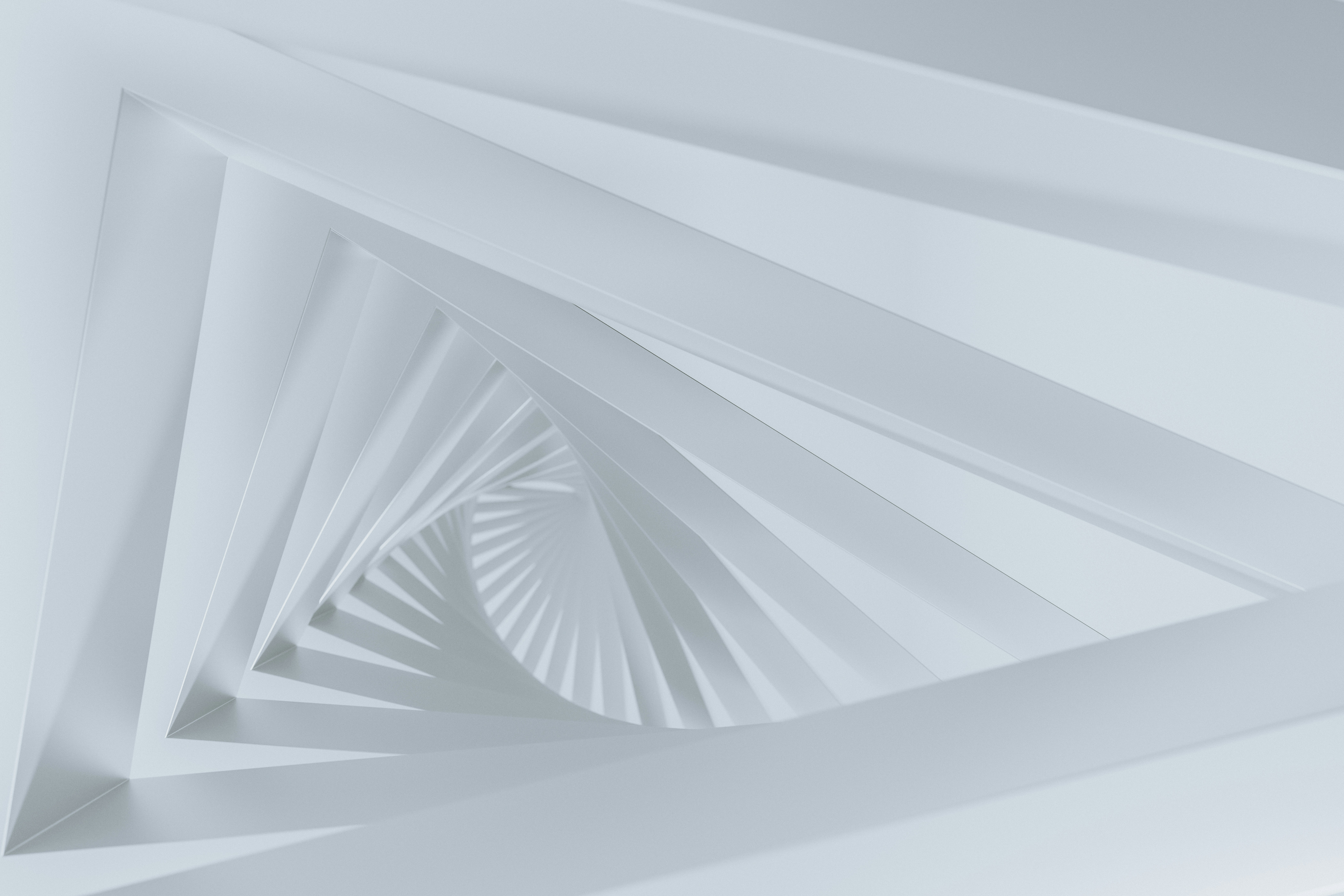Lucas
Marketing
19 de enero de 2024
Understanding the Sync Dashboard Layout
Header Navigation:
Your Central Hub: Access essential features like Home, Contacts, Tasks, and Reports from the header. This is your central navigation hub for quick access to core functionalities.
Sidebar Menu:
Explore Features: The sidebar menu provides a comprehensive overview of Sync's features. Dive into Contacts, Calendar, Automation, Integrations, and more. Each section is designed to streamline your workflow.
Dashboard Overview:
At-a-Glance Insights: The main dashboard provides an overview of your CRM data, highlighting key metrics and insights. Customize widgets to display the information most relevant to your business.
Exploring Key Features
1. Contacts:
Centralized Contact Management: Manage your contacts efficiently. Add, edit, and organize contacts with ease. Utilize filters and tags to categorize contacts based on criteria that matter to your business.
COMPARTIR